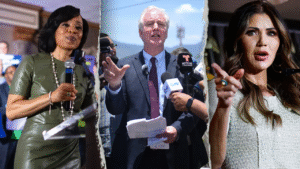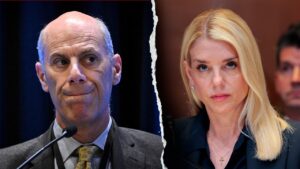OpenAI has made a significant advancement in artificial intelligence with the introduction of the ChatGPT agent. This agent goes beyond being just a chatbot; it acts as a real assistant that can perform tasks on your behalf. From planning trips to managing emails, making reservations, summarizing reports, and even running code, the ChatGPT agent can do it all with your permission.
Tools like ChatGPT, Microsoft Copilot, and Google Gemini are known for answering questions and creating content. However, the ChatGPT agent takes it a step further by not only suggesting but also taking action.
Founded in 2015, OpenAI is a leading AI research lab responsible for developing popular tools like GPT, DALL·E, and ChatGPT.
OpenAI’s ChatGPT agent mode. (OpenAI)
How ChatGPT agent works: Tools, capabilities, and integration
ChatGPT’s new agent feature is available to Pro, Plus, and Team users through the tools dropdown by selecting ‘agent mode’ during a conversation. This feature marks a shift from chat-based assistants to fully capable AI helpers.
The ChatGPT agent utilizes a unified agentic system that combines various strengths behind the scenes. It integrates Operator’s ability to interact visually with websites, deep research’s capacity for synthesizing complex information, and new tools like a text-based browser, terminal for running code, and direct API access. The agent also connects to apps like Gmail and GitHub to retrieve relevant data securely.
When given a task, the ChatGPT agent creates a secure virtual workspace, allowing your assistant to work autonomously while you supervise. It intelligently selects the appropriate tools, such as browsing, document editing, or command line interaction, making workflows more efficient and consistent.
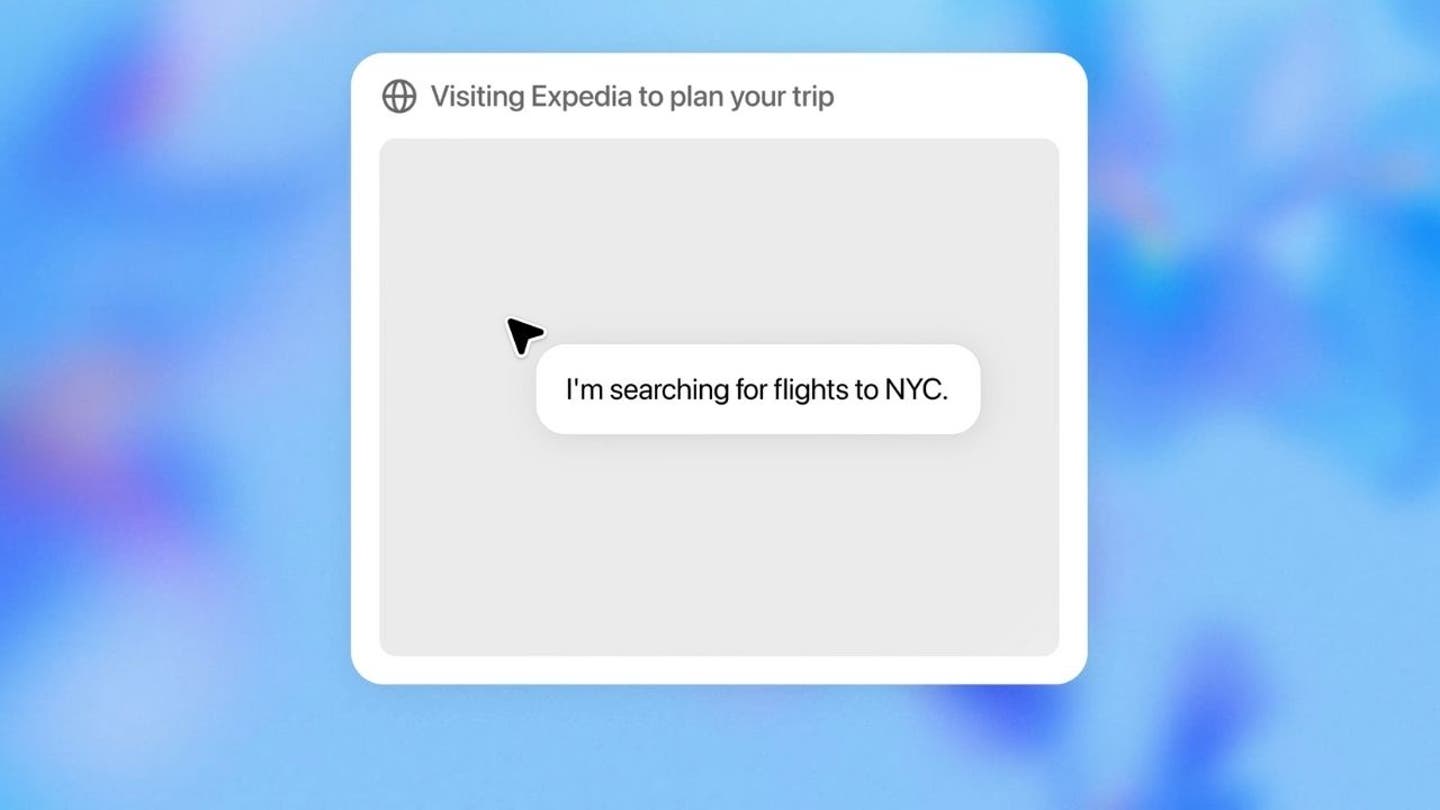
ChatGPT agent searching for flights. (OpenAI)
No separate download: Agent is built into ChatGPT
The agent feature is integrated into the existing ChatGPT interface, available on both the mobile app and desktop version. Users do not need to download any additional tools, making it feel like a genuine assistant capable of following instructions and providing updates.
Agent won’t spy on you or go rogue
OpenAI emphasizes that users have full control over the ChatGPT agent. It explicitly seeks permission before performing tasks like sending emails, making bookings, or altering files. The agent refrains from executing high-risk actions without consent, ensuring user safety.
Additionally, the agent respects user privacy by avoiding sensitive websites, refraining from following harmful web instructions, and allowing users to clear browsing histories or revoke permissions at any time. Sensitive data like passwords are never stored or exposed to maintain security.
Behind the scenes, the agent is trained to resist prompt injection attacks and OpenAI has implemented multiple safeguards to prevent misuse or errors.
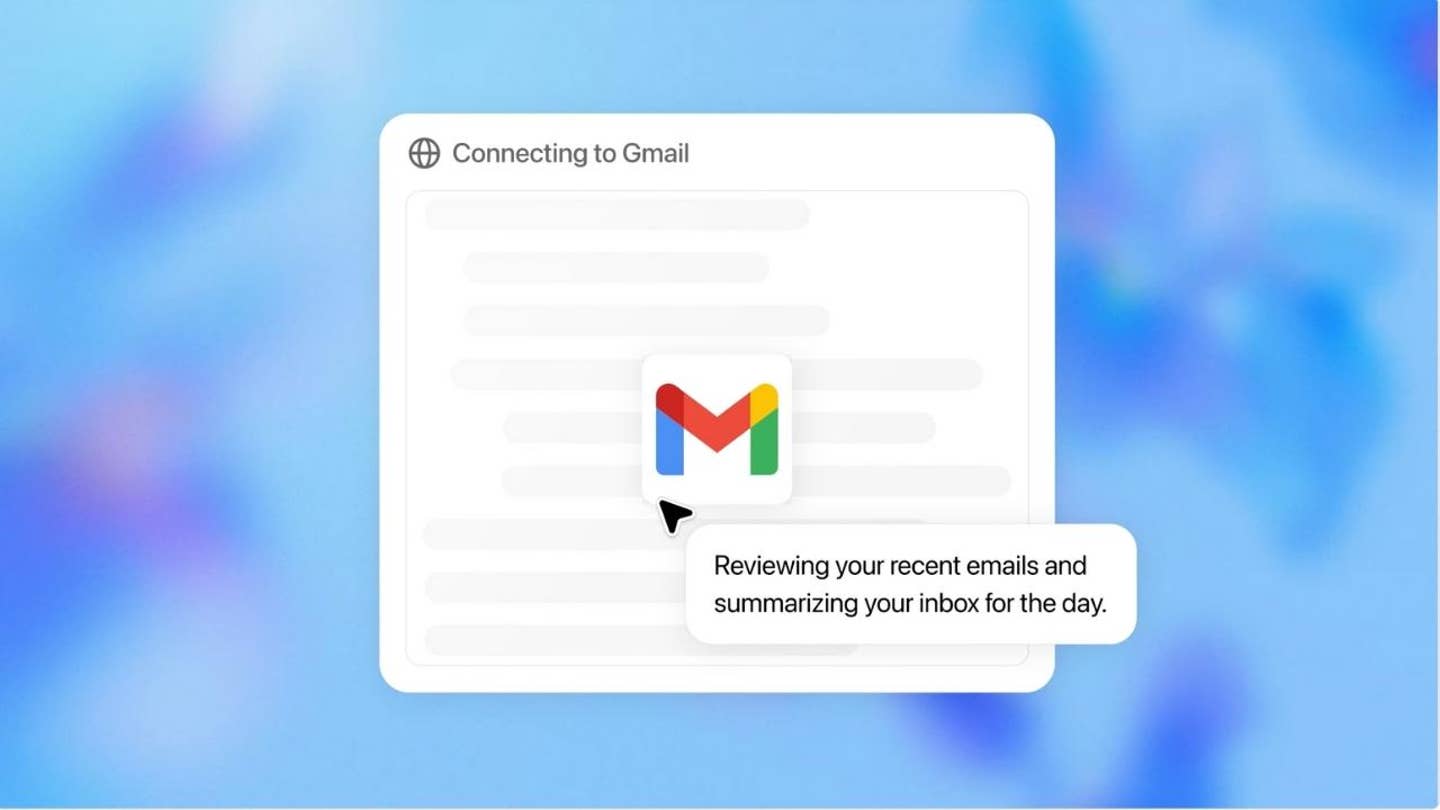
ChatGPT agent reviewing recent emails and summarizing inbox for the day. (OpenAI)
How to set up ChatGPT’s agent
The agent feature is exclusive to Plus, Pro, or Team subscribers and is accessible through the ChatGPT interface.
1) Ensure access
- Upgrade to a Plus or Pro plan on the ChatGPT website.
- Click on ‘Explore GPTs’ in the sidebar to check if the ‘Create’ button or ‘Agents’ section is visible.
2) Create your agent
- Click on ‘Explore GPTs’ in the sidebar.
- Select ‘Create’ to start customizing your agent.
3) Customize agent behavior
Provide a name, instructions, enable tools like Code Interpreter or Web Browsing, and optionally upload reference documents.
4) Test your ChatGPT agent
- Interact with your agent in the preview window.
- Make adjustments to instructions or settings as needed.
5) Save and use
- Once satisfied, save your custom agent under ‘My GPTs’ for future use.
Limitations of ChatGPT agent
While the ChatGPT agent offers groundbreaking capabilities, complex tasks may require minutes or hours to complete due to the need for user confirmation. The slide deck creation feature is still in beta and may have formatting issues, although OpenAI plans to enhance this functionality in future updates.
Conclusion
The ChatGPT agent allows users to delegate tasks to an assistant that can actively perform them. With the ability to act autonomously, the agent streamlines workflows and reduces manual intervention. As OpenAI continues to develop the agent’s capabilities, users can expect a more independent and efficient assistant.
Key Takeaways
As AI agents like ChatGPT become more proactive and autonomous, their usefulness will expand. Balancing convenience, safety, and privacy will be essential for OpenAI as they strive to provide a reliable assistant for users.
If you have any thoughts on using an AI agent for important tasks, share them with us at Cyberguy.com/Contact.
Kurt “CyberGuy” Knutsson is an award-winning tech journalist known for his expertise in technology and gadgets. For more tech insights, sign up for Kurt’s free CyberGuy Newsletter at CyberGuy.com.