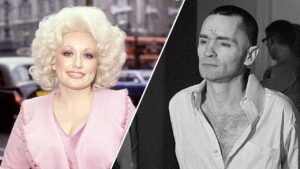NEWYou now have the option to listen to articles from Fox News!
Google Drive is a widely used cloud storage service across the globe, appreciated by millions for its ease of use and seamless integration with other Google products.
When considering Google Drive as a backup solution for your critical data, it’s important to carefully assess both its advantages and limitations. Let’s delve into the strengths and weaknesses of Google Drive, with a focus on security, privacy, functionality, and its suitability as a backup tool.
Sign up for the FREE CyberGuy Report
Receive top tech tips, urgent security notifications, and exclusive deals directly in your inbox. Plus, gain immediate access to the Ultimate Scam Survival Guide – complimentary when you subscribe to my CYBERGUY.COM/NEWSLETTER
16 BILLION PASSWORDS LEAKED IN MASSIVE DATA BREACH
A phone displaying the Google Drive app on the homescreen (Kurt “CyberGuy” Knutsson)
Security: Robust Protections with User Vigilance Required
Google Drive implements strong security measures, such as 256-bit Advanced Encryption Standard (AES) for data at rest and in transit. Users can also enable two-factor authentication and manage sharing permissions to safeguard their files. However, like all cloud services, Google Drive is not impervious to security risks.
Phishing attacks aimed at Google accounts are still prevalent, with attackers exploiting weak passwords or compromised credentials. Additionally, some third-party integrations request extensive permissions that could be misused if not monitored closely. While Google has faced security incidents in the past, such as the 2018 Google+ data breach, these have not directly impacted Google Drive. It’s worth noting that most major cloud storage providers encounter similar risks, and Google offers tools to help users mitigate them.
To stay secure, it’s advisable to regularly review account access and use strong passwords. By taking these precautions, you can significantly reduce your exposure to security threats.
Privacy: Automated Scanning and User Control
Google Drive scans files for malware and policy violations using automated systems. While this process enhances user protection, individuals focused on privacy may feel uneasy knowing that their files undergo automated scrutiny. Google is transparent about these practices and states that no human reviews your content unless mandated by law.
For enhanced privacy, users can employ additional client-side encryption before uploading files to Google Drive. This ensures that only the user holds the decryption keys, offering added protection for sensitive information.
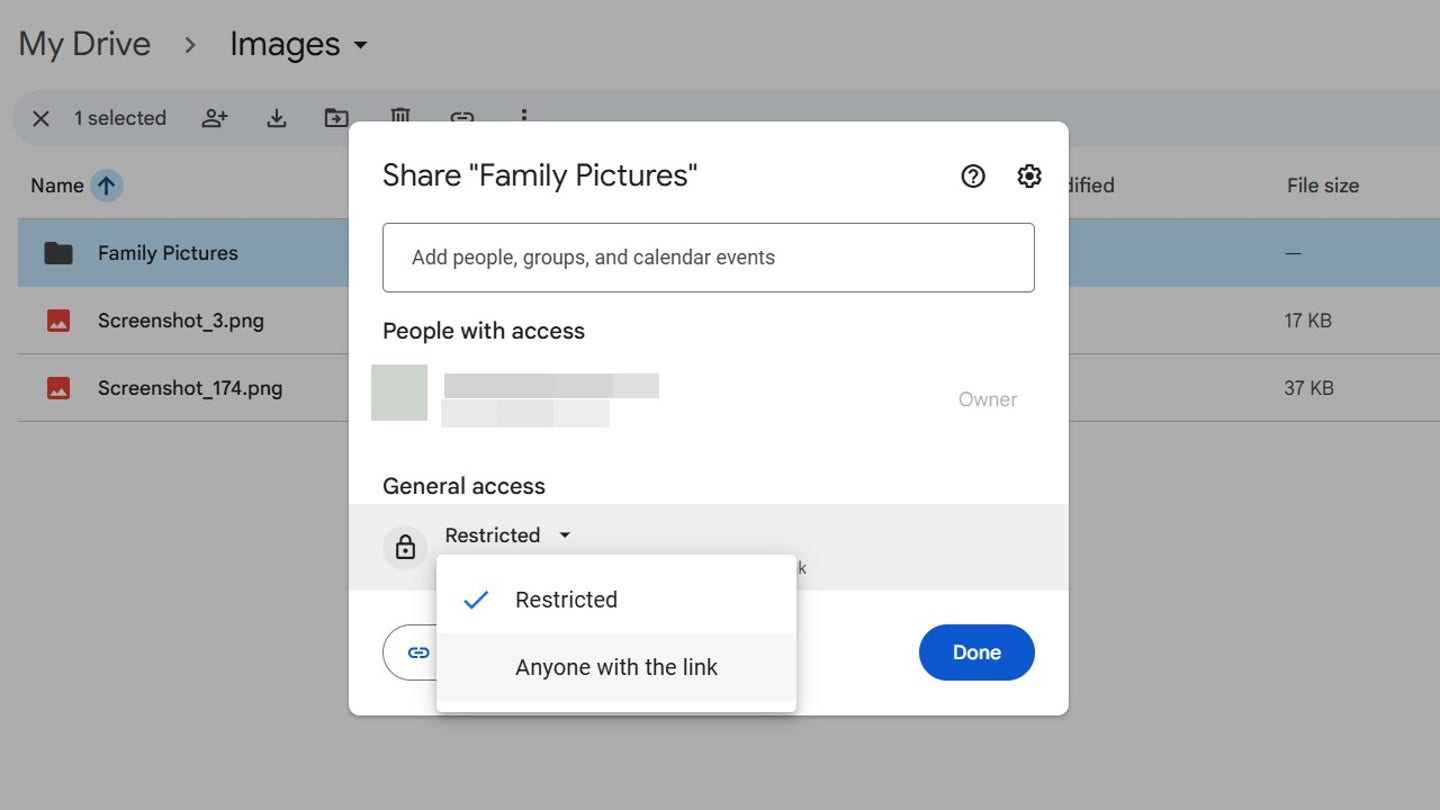
Settings for sharing on Google Drive (Kurt “CyberGuy” Knutsson)
Internet Dependency: Prepare for Offline Access
Similar to most cloud storage solutions, Google Drive relies on an internet connection for file synchronization and access. Nevertheless, users can make files available offline by utilizing Google Drive’s desktop application or enabling offline mode in their browser. Planning ahead ensures access to important documents even during internet outages or while on the go.
WHAT IS ARTIFICIAL INTELLIGENCE (AI)?
Upload Limits: Evaluate Your Backup Requirements
Google Drive enforces a daily upload limit of 750 GB per user. For users needing to back up substantial amounts of data, this limit may pose challenges as uploads pause upon reaching the cap and resume the following day. While some competitors may not specify daily limits, they often implement fair use policies or bandwidth constraints. It’s essential to compare providers based on your specific backup needs.
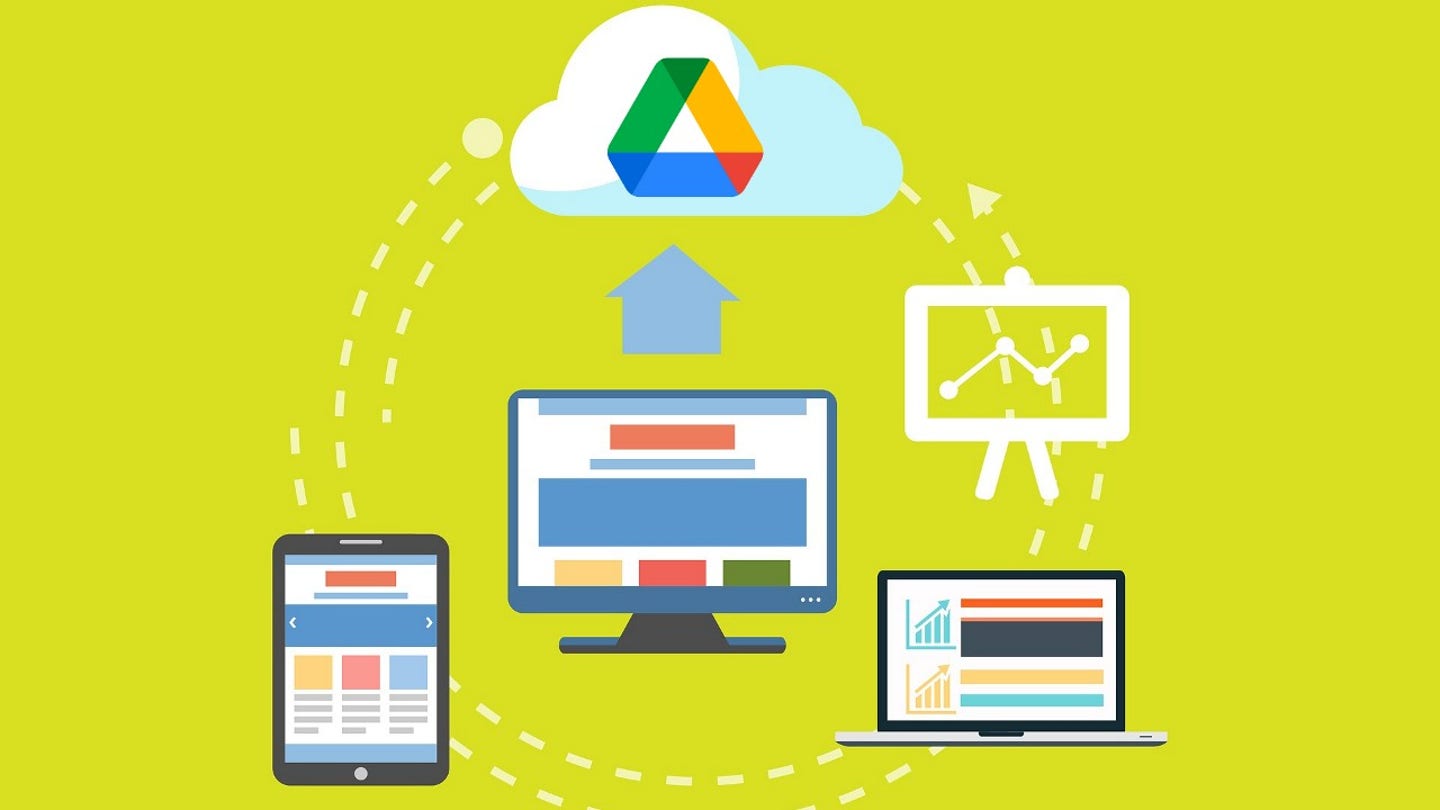
Illustration of devices uploading data to Google Drive in the cloud (Kurt “CyberGuy” Knutsson)
Not a Dedicated Backup Solution, but Still Valuable
It’s important to acknowledge that Google Drive is primarily designed for file storage and synchronization, not as a comprehensive backup tool. It lacks certain advanced backup features, such as scheduled backups, complete system image recovery, and detailed file versioning for all file types. However, users can enhance its capabilities by utilizing third-party backup software that integrates with Google Drive, enabling more automated and reliable backups.

An image of remote servers (Kurt “CyberGuy” Knutsson)
Is Google Drive the Right Choice for You?
Google Drive offers robust security, seamless integration with other Google services, and generous free storage. While it may have limitations as a dedicated backup solution, it remains a dependable option for everyday file storage, sharing, and collaborative work. By understanding its strengths and potential risks, and by implementing proactive security measures, users can utilize Google Drive safely and efficiently.
If advanced backup features or stringent privacy controls are needed, users can consider complementing Google Drive with specialized backup software or exploring alternative cloud storage providers. Ultimately, the ideal solution depends on individual requirements and data management preferences.
Kurt’s Key Insights
Google Drive excels in convenience and integration with other Google services. Understanding both its benefits and limitations, implementing smart security measures, and devising an effective backup strategy can maximize the benefits of using Google Drive. Remember, the most suitable storage solution is one that aligns with your needs and offers peace of mind.
CLICK HERE TO GET THE FOX NEWS APP
Are companies adequately safeguarding your sensitive data in the cloud, or should users demand stronger protections and increased transparency from their cloud storage provider? Share your thoughts by contacting us at Cyberguy.com/Contact
Sign up for the FREE CyberGuy Report
Receive top tech tips, urgent security notifications, and exclusive deals directly in your inbox. Plus, gain immediate access to the Ultimate Scam Survival Guide – complimentary when you subscribe to my CYBERGUY.COM/NEWSLETTER
Copyright 2025 CyberGuy.com. All rights reserved.
Kurt “CyberGuy” Knutsson is an award-winning tech journalist who has a deep love of technology, gear, and gadgets that enhance daily life. He contributes to Fox News & FOX Business on “FOX & Friends” in the mornings. For tech inquiries, receive Kurt’s free CyberGuy Newsletter, share your voice, a story idea, or comment at CyberGuy.com.